Sync data from Hacker News to Databricks
Trusted by








Get a personalized demo
Book a demo and see how quickly CloudQuery delivers new and ongoing insights on your multi-cloud environments.
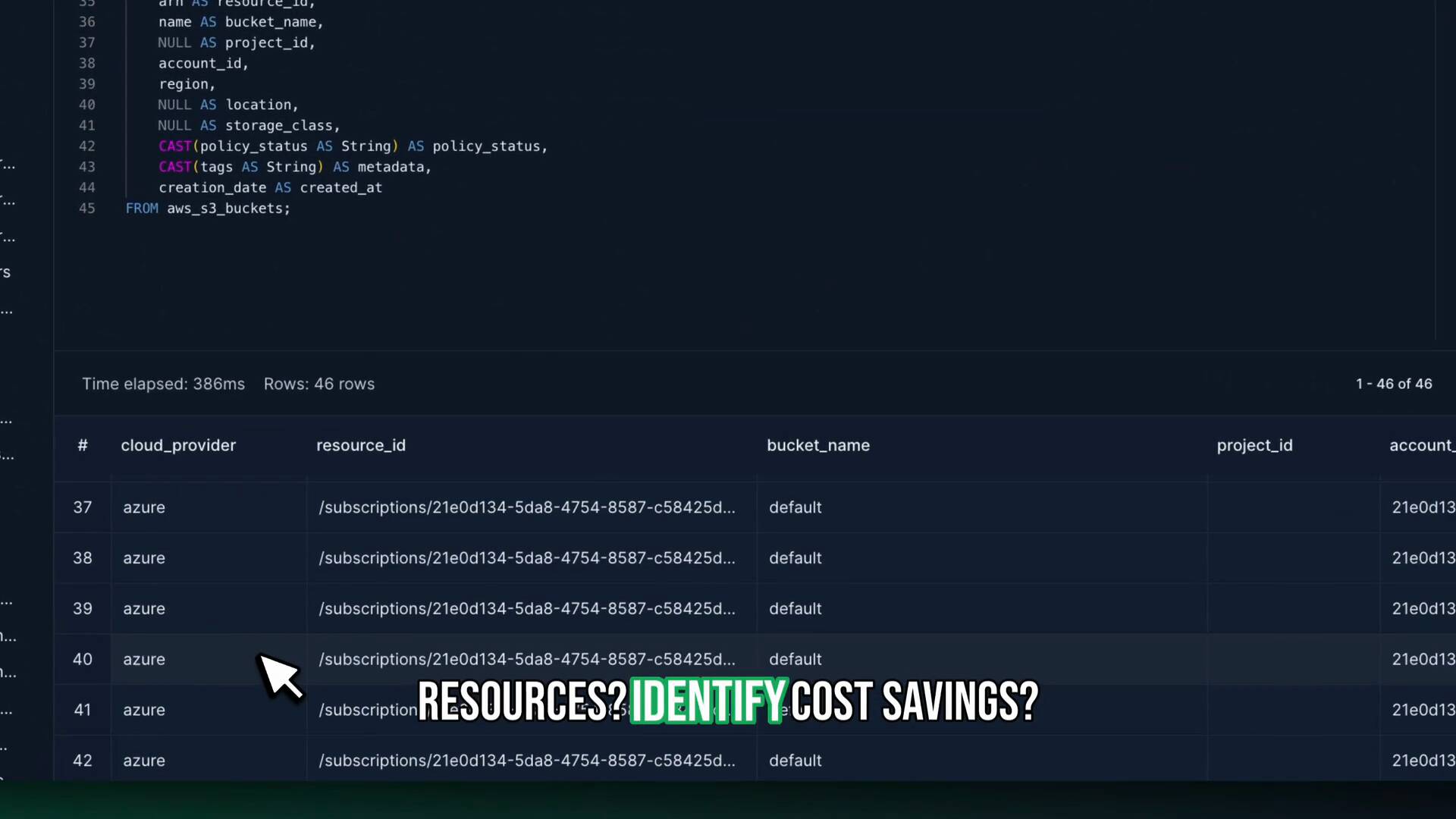



Enterprise Ready
Customize & Extend
Query Assets with SQL
Non-invasive account access for better security and efficiency.
Import data with CloudQuery SDKs and build your own plugins.
Query cloud assets and security with a simple SQL-based UI.
Step by step guide for how to export data from Hacker News to Databricks
Table of Contents
Linux Setup
Step 1: Install CloudQuery
To install CloudQuery, run the following command in your terminal:
curl -L https://github.com/cloudquery/cloudquery/releases/download/cli-v6.20.5/cloudquery_linux_amd64 -o cloudquery
chmod a+x cloudquery
Step 2: Create a Configuration File
Next, run the following command to initialize a sync configuration file for Hacker News to Databricks:
./cloudquery init --source=hackernews --destination=databricks
This will generate a config file named hackernews_to_databricks.yaml. Follow the instructions to fill out the necessary fields to authenticate against your own environment.
Step 3: Log in to CloudQuery CLI
Next, log in to the CloudQuery CLI. If you have't already, you can sign up for a free account as part of this step:
./cloudquery login
Step 4: Run a Sync
./cloudquery sync hackernews_to_databricks.yaml
This will start syncing data from the Hacker News API to your Databricks database! 🚀
See the CloudQuery documentation portal for more deployment guides, options and further tips.